All Bloggers optimize their posts to get a better rank in search results that helps us to increase our blog's traffic. As well as we optimizes our posts we should have to optimize images in the posts also. Optimizing Images also brings us a lot of traffic from Search Engines. Most of us use Google Images Search to find suitable image for blog posts so if we optimize our images then surely it will get better position and hence we get more organic traffic. Prettily it has two benefits one is getting traffic from images search and second is that it helps Web Crawlers to understand our post more accurately hence higher
SERP. So today I will show how you can add alt and Title tags to your blogger blog posts images.
Benefits Of Alt and Title Tags:
Both Alt and Title tags works as a description of the image. Web crawlers cannot read the images but they can understand it by name i.e Title and Alt tags. We have to choose always best and short keywords to name our images.
Adding Alt and Title Tags:
- Upload an image by clicking the image icon from the top menu bar as shown below.
 |
| insert-image |
- Now to add title and alt (description) attribute to your image left click on the image and choose properties.
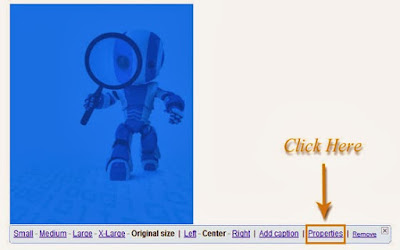 |
| Properties |
Once you click on the properties link, a pop up box will appear. Enter title and alt tag there as shown in below screenshot.
 |
| title and alt tag |
Now click Ok and you are done!
Use this feature very neatly. This will surely help your blog to rank well in search engines. Don’t use too many keywords in these tags. Only use one keyword that describes your blog post image very well.
I hope you can understand the benefits of these tags and know how to add them. Now Its your turn to optimize your post images and write your feedback in the comment box till then Stay Amazed!
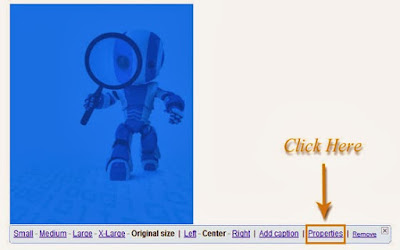










0 comments:
Post a Comment